Create a permissioned network
The following steps set up a permissioned network with local node and account permissions. The network uses the IBFT 2.0 proof of authority consensus protocol.
A permissioned Ethereum network as described here is not protected against all attack vectors. We recommend applying defense in depth to protect your infrastructure.
Prerequisites
Steps
1. Create folders
Each node requires a data directory for the blockchain data.
Create directories for your permissioned network and each of the three nodes, and a data directory for each node:
Permissioned-Network/
├── Node-1
│ ├── data
├── Node-2
│ ├── data
└── Node-3
│ ├── data
└── Node-4
├── data
2. Create the configuration file
The configuration file defines the IBFT 2.0 genesis file and the number of node key pairs to generate.
The configuration file has two nested JSON nodes. The first is the genesis property defining the IBFT 2.0 genesis file, except for the extraData string, which Besu generates automatically in the resulting genesis file. The second is the blockchain property defining the number of key pairs to generate.
Copy the following configuration file definition to a file called ibftConfigFile.json and save it in the Permissioned-Network directory:
{
"genesis": {
"config": {
"chainId": 1337,
"berlinBlock": 0,
"ibft2": {
"blockperiodseconds": 2,
"epochlength": 30000,
"requesttimeoutseconds": 4
}
},
"nonce": "0x0",
"timestamp": "0x58ee40ba",
"gasLimit": "0x47b760",
"difficulty": "0x1",
"mixHash": "0x63746963616c2062797a616e74696e65206661756c7420746f6c6572616e6365",
"coinbase": "0x0000000000000000000000000000000000000000",
"alloc": {
"fe3b557e8fb62b89f4916b721be55ceb828dbd73": {
"privateKey": "8f2a55949038a9610f50fb23b5883af3b4ecb3c3bb792cbcefbd1542c692be63",
"comment": "private key and this comment are ignored. In a real chain, the private key should NOT be stored",
"balance": "0xad78ebc5ac6200000"
},
"627306090abaB3A6e1400e9345bC60c78a8BEf57": {
"privateKey": "c87509a1c067bbde78beb793e6fa76530b6382a4c0241e5e4a9ec0a0f44dc0d3",
"comment": "private key and this comment are ignored. In a real chain, the private key should NOT be stored",
"balance": "90000000000000000000000"
},
"f17f52151EbEF6C7334FAD080c5704D77216b732": {
"privateKey": "ae6ae8e5ccbfb04590405997ee2d52d2b330726137b875053c36d94e974d162f",
"comment": "private key and this comment are ignored. In a real chain, the private key should NOT be stored",
"balance": "90000000000000000000000"
}
}
},
"blockchain": {
"nodes": {
"generate": true,
"count": 4
}
}
}
Don't use the accounts in the genesis file on Mainnet or any public network except for testing. The private keys display, which means the accounts are not secure.
3. Generate node keys and a genesis file
In the Permissioned-Network directory, generate the node key and genesis file:
besu operator generate-blockchain-config --config-file=ibftConfigFile.json --to=networkFiles --private-key-file-name=key
Besu creates the following in the networkFiles directory:
genesis.json- The genesis file including theextraDataproperty specifying the four nodes are validators.- A directory for each node named using the node address and containing the public and private key for each node.
networkFiles/
├── genesis.json
└── keys
├── 0x438821c42b812fecdcea7fe8235806a412712fc0
│ ├── key
│ └── key.pub
├── 0xca9c2dfa62f4589827c0dd7dcf48259aa29f22f5
│ ├── key
│ └── key.pub
├── 0xcd5629bd37155608a0c9b28c4fd19310d53b3184
│ ├── key
│ └── key.pub
└── 0xe96825c5ab8d145b9eeca1aba7ea3695e034911a
├── key
└── key.pub
4. Copy the genesis file to the Permissioned-Network directory
Copy the genesis.json file to the Permisssioned-Network directory.
5. Copy the node private keys to the node directories
For each node, copy the key files to the data directory for that node
Permissioned-Network/
├── genesis.json
├── Node-1
│ ├── data
│ │ ├── key
│ │ ├── key.pub
├── Node-2
│ ├── data
│ │ ├── key
│ │ ├── key.pub
├── Node-3
│ ├── data
│ │ ├── key
│ │ ├── key.pub
├── Node-4
│ ├── data
│ │ ├── key
│ │ ├── key.pub
6. Create the permissions configuration file
The permissions configuration file defines the nodes and accounts allowlists.
Copy the following permissions configuration to a file called permissions_config.toml and save a copy in the Node-1/data, Node-2/data, Node-3/data, and Node-4/data directories:
accounts-allowlist=["0xfe3b557e8fb62b89f4916b721be55ceb828dbd73", "0x627306090abaB3A6e1400e9345bC60c78a8BEf57"]
nodes-allowlist=[]
The permissions configuration file includes the first two accounts from the genesis file.
Use the perm_addNodesToAllowlist JSON-RPC API method to add permissioned nodes after starting the nodes.
7. Start Node-1
Use the following command:
MacOS
besu --data-path=data --genesis-file=../genesis.json --permissions-nodes-config-file-enabled --permissions-accounts-config-file-enabled --rpc-http-enabled --rpc-http-api=ADMIN,ETH,NET,PERM,IBFT --host-allowlist="*" --rpc-http-cors-origins="*"
Windows
besu --data-path=data --genesis-file=..\genesis.json --permissions-nodes-config-file-enabled --permissions-accounts-config-file-enabled --rpc-http-enabled --rpc-http-api=ADMIN,ETH,NET,PERM,IBFT --host-allowlist="*" --rpc-http-cors-origins="*"
The command line allows you to enable:
- Nodes and accounts permissions using
--permissions-nodes-config-file-enabledand--permissions-accounts-config-file-enabled. - The JSON-RPC API using
--rpc-http-enabled. - The
ADMIN,ETH,NET,PERM, andIBFTAPIs using--rpc-http-api. - All-host access to the HTTP JSON-RPC API using
--host-allowlist. - All-domain access to the node through the HTTP JSON-RPC API using
--rpc-http-cors-origins.
When the node starts, the enode URL displays. You need the enode URL to specify Node-1 as a peer and update the permissions configuration file in the following steps.
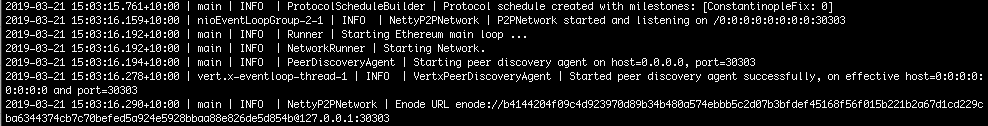
8. Start Node-2
Start another terminal, change to the Node-2 directory, and start Node-2:
MacOS
besu --data-path=data --genesis-file=../genesis.json --permissions-nodes-config-file-enabled --permissions-accounts-config-file-enabled --rpc-http-enabled --rpc-http-api=ADMIN,ETH,NET,PERM,IBFT --host-allowlist="*" --rpc-http-cors-origins="*" --p2p-port=30304 --rpc-http-port=8546
Windows
besu --data-path=data --genesis-file=..\genesis.json --permissions-nodes-config-file-enabled --permissions-accounts-config-file-enabled --rpc-http-enabled --rpc-http-api=ADMIN,ETH,NET,PERM,IBFT --host-allowlist="*" --rpc-http-cors-origins="*" --p2p-port=30304 --rpc-http-port=8546
The command line specifies:
- A different port to Node-1 for P2P discovery using
--p2p-port. - A different port to Node-1 for HTTP JSON-RPC using
--rpc-http-port. - A data directory for Node-2 using
--data-path. - Other options as for Node-1.
When the node starts, the enode URL displays. You need the enode URL to update the permissions configuration file in the following steps.
9. Start Node-3
Start another terminal, change to the Node-3 directory, and start Node-3:
MacOS
besu --data-path=data --genesis-file=../genesis.json --permissions-nodes-config-file-enabled --permissions-accounts-config-file-enabled --rpc-http-enabled --rpc-http-api=ADMIN,ETH,NET,PERM,IBFT --host-allowlist="*" --rpc-http-cors-origins="*" --p2p-port=30305 --rpc-http-port=8547
Windows
besu --data-path=data --genesis-file=..\genesis.json --permissions-nodes-config-file-enabled --permissions-accounts-config-file-enabled --rpc-http-enabled --rpc-http-api=ADMIN,ETH,NET,PERM,IBFT --host-allowlist="*" --rpc-http-cors-origins="*" --p2p-port=30305 --rpc-http-port=8547
The command line specifies:
- A different port to Node-1 and Node-2 for P2P discovery using
--p2p-port. - A different port to Node-1 and Node-2 for HTTP JSON-RPC using
--rpc-http-port. - A data directory for Node-3 using
--data-path. - Other options as for Node-1.
When the node starts, the enode URL displays. You need the enode URL to update the permissions configuration file in the following steps.
10. Start Node-4
Start another terminal, change to the Node-4 directory, and start Node-4:
MacOS
besu --data-path=data --genesis-file=../genesis.json --permissions-nodes-config-file-enabled --permissions-accounts-config-file-enabled --rpc-http-enabled --rpc-http-api=ADMIN,ETH,NET,PERM,IBFT --host-allowlist="*" --rpc-http-cors-origins="*" --p2p-port=30306 --rpc-http-port=8548
Windows
besu --data-path=data --genesis-file=..\genesis.json --permissions-nodes-config-file-enabled --permissions-accounts-config-file-enabled --rpc-http-enabled --rpc-http-api=ADMIN,ETH,NET,PERM,IBFT --host-allowlist="*" --rpc-http-cors-origins="*" --p2p-port=30306 --rpc-http-port=8548
The command line specifies:
- A different port to Node-1, Node-2, and Node-3 for P2P discovery using
--p2p-port. - A different port to Node-1, Node-2, and Node-3 for HTTP JSON-RPC using
--rpc-http-port. - A data directory for Node-4 using
--data-path. - Other options as for Node-1.
When the node starts, the enode URL displays. You need the enode URL to update the permissions configuration file in the following steps.
11. Add enode URLs for nodes to permissions configuration file
Start another terminal and use the perm_addNodesToAllowlist JSON-RPC API method to add the nodes to the permissions configuration file for each node.
Replace <EnodeNode1>, <EnodeNode2>, <EnodeNode3>, and <EnodeNode4> with the enode URL displayed when starting each node.
Node-1
curl -X POST --data '{"jsonrpc":"2.0","method":"perm_addNodesToAllowlist","params":[["<EnodeNode1>","<EnodeNode2>","<EnodeNode3>","EnodeNode4"]], "id":1}' http://127.0.0.1:8545
Node-2
curl -X POST --data '{"jsonrpc":"2.0","method":"perm_addNodesToAllowlist","params":[["<EnodeNode1>","<EnodeNode2>","<EnodeNode3>","EnodeNode4"]], "id":1}' http://127.0.0.1:8546
Node-3
curl -X POST --data '{"jsonrpc":"2.0","method":"perm_addNodesToAllowlist","params":[["<EnodeNode1>","<EnodeNode2>","<EnodeNode3>","EnodeNode4"]], "id":1}' http://127.0.0.1:8547
Node-4
curl -X POST --data '{"jsonrpc":"2.0","method":"perm_addNodesToAllowlist","params":[["<EnodeNode1>","<EnodeNode2>","<EnodeNode3>","EnodeNode4"]], "id":1}' http://127.0.0.1:8548
The curl call is the same for each node except for the JSON-RPC endpoint.
12. Add nodes as peers
Use the admin_addPeer JSON-RPC API method to add Node-1 as a peer for Node-2, Node-3, and Node-4.
Replace <EnodeNode1> with the enode URL displayed when starting Node-1.
Node-2
curl -X POST --data '{"jsonrpc":"2.0","method":"admin_addPeer","params":["<EnodeNode1>"],"id":1}' http://127.0.0.1:8546
Node-3
curl -X POST --data '{"jsonrpc":"2.0","method":"admin_addPeer","params":["<EnodeNode1>"],"id":1}' http://127.0.0.1:8547
Node-4
curl -X POST --data '{"jsonrpc":"2.0","method":"admin_addPeer","params":["<EnodeNode1>"],"id":1}' http://127.0.0.1:8548
The curl call is the same for each node except for the JSON-RPC endpoint.
Replace <EnodeNode2> with the enode URL displayed when starting Node-2.
Node-3
curl -X POST --data '{"jsonrpc":"2.0","method":"admin_addPeer","params":["<EnodeNode2>"],"id":1}' http://127.0.0.1:8547
Node-4
curl -X POST --data '{"jsonrpc":"2.0","method":"admin_addPeer","params":["<EnodeNode2>"],"id":1}' http://127.0.0.1:8548
Replace <EnodeNode3> with the enode URL displayed when starting Node-3.
curl -X POST --data '{"jsonrpc":"2.0","method":"admin_addPeer","params":["<EnodeNode3>"],"id":1}' http://127.0.0.1:8548
13. Confirm permissioned network is working
Check peer count
Use curl to call the JSON-RPC API net_peerCount method and confirm the nodes are functioning as peers:
curl -X POST --data '{"jsonrpc":"2.0","method":"net_peerCount","params":[],"id":1}' localhost:8545
The result confirms Node-1 (the node running the JSON-RPC service) has three peers (Node-2, Node-3 and Node-4):
{
"jsonrpc": "2.0",
"id": 1,
"result": "0x3"
}
Send a transaction from an account in the allowlist
Import the first account from the genesis file into MetaMask and send transactions, as described in [Quickstart tutorial]:
- Address:
0xfe3b557e8fb62b89f4916b721be55ceb828dbd73 - Private key :
0x8f2a55949038a9610f50fb23b5883af3b4ecb3c3bb792cbcefbd1542c692be63 - Initial balance :
0xad78ebc5ac6200000(200000000000000000000 in decimal)
Besu doesn't support private key management.
Try sending a transaction from an account not in the accounts allowlist
Import the third account from the genesis file into MetaMask and try to send a transaction, as described in [Quickstart tutorial]:
- Address:
0xf17f52151EbEF6C7334FAD080c5704D77216b732 - Private key:
0xae6ae8e5ccbfb04590405997ee2d52d2b330726137b875053c36d94e974d162f - Initial balance:
0x90000000000000000000000(2785365088392105618523029504 in decimal)
Start a node not on the nodes allowlist
In your Permissioned-Network directory, create a Node-5 directory and data directory inside it.
Change to the Node-5 directory and start Node-5 specifying the Node-1 enode URL as the bootnode:
MacOS
besu --data-path=data --bootnodes="<EnodeNode1>" --genesis-file=../genesis.json --rpc-http-enabled --rpc-http-api=ADMIN,ETH,NET,PERM,IBFT --host-allowlist="*" --rpc-http-cors-origins="*" --p2p-port=30307 --rpc-http-port=8549
Windows
besu --data-path=data --bootnodes="<EnodeNode1>" --genesis-file=..\genesis.json --rpc-http-enabled --rpc-http-api=ADMIN,ETH,NET,PERM,IBFT --host-allowlist="*" --rpc-http-cors-origins="*" --p2p-port=30307 --rpc-http-port=8549
Start another terminal and use curl to call the JSON-RPC API net_peerCount method:
curl -X POST --data '{"jsonrpc":"2.0","method":"net_peerCount","params":[],"id":1}' localhost:8549
The result confirms Node-5 has no peers even though it specifies Node-1 as a bootnode:
{
"jsonrpc": "2.0",
"id": 1,
"result": "0x0"
}
Stop nodes
When finished using the permissioned network, stop all nodes using ++ctrl+c++ in each terminal window.
To restart the permissioned network in the future, start from step 7.